Program Name: Pinnacle Studio HD Ultimate Collection v22.0.1.146, k# J% P6 ~9 G0 I" I$ B1 j& [% B! l/ i
Developer: Pinnacle Systems
4 D& q$ I, t% ~% J% OHomepage: http://www.pinnaclesys.com/en/products/studio/ultimate/; A! f1 q! _+ ]9 \) E! r! b8 C& j
Release Date: June 19, 2019 + p1 `' p( B4 @. N
Interface Language: Multilingual
; p* `) |* L2 Y/ FPlatform: Winindows XP, Vista
9 N: c1 B; y3 C7 uFile Size: 1.73 GB + 963.79 MB + 1.72 GB
# d5 R$ H' v9 V" ^+ e( u+ V- ]1 ~) N& ]) e
" V# r: w2 X/ z, J" d$ n" L8 k& ~
Pinnacle Studio 22 Ultimate - video editing software,Edit your media your way with the power, creativity, and control of Pinnacle Studio Ultimate—and edit your next production like a pro! Pinnacle Studio Ultimate delivers the tools you need to create pro-like videos, including premium effects from NewBlueFX. This fully-loaded, advanced editing suite delivers unparalleled precision and control, along with MultiCam Capture and Split Screen video for a big-screen effect. Create HD and 4K videos with the controls, filters, and precision you need to edit like a pro. Go beyond what you thought possible with Pinnacle Studio Ultimate!
8 @/ x! M. b3 E! S$ V- M0 V. O0 e0 x) o, R. i: y9 O t
PINNACLE STUDIO ULTIMATE FEATURES; e) t& U, o: S7 F: T5 k( I
Our most powerful Studio ever. Edit on unlimited tracks with 2000+ effects and premium effects from NewBlueFX. Includes all the power of Pinnacle Studio and Studio Plus & more.! I# h) A, ~8 P* X4 N
$ J# ]5 Q& s+ r! oProfessional caliber video editing—Exclusive to Ultimate
2 e' ~0 L, o+ S. W( R
( f! N5 P) q1 H# _NEW Complete Color Grading# c: U1 n% w$ L( i( f& Z
Control the ambiance of your video and set the mood with the complete Color Grading controls. Shift the saturation and luminance on a per color basis. Alter the tone of your image and highlight certain characteristics with Color Wheel and Waveform Scope controls or match the color of two clips and adjust the lighting. You’re in complete control to adjust the image to your preference with pro-caliber controls. Once you’ve got the look you want, save preferences to easily apply to other clips.
+ V' U$ F& X# Z6 C/ g6 v% K D, S: G$ m: X

* y6 B* q) c* q5 y. YNEW Split Screen Video with keyframes
. S/ T- D/ \; X X% |2 L& KUse keyframes to add motion to your split screen videos and show multiple video streams simultaneously. Create impressive promotional videos or share highlights from your latest trip. Create custom layouts and introduce new frames with keyframes, you’re in control of how your story comes together with these new custom controls.
+ `3 |- i& h1 y: o4 F3 a2 B. k6 ^& y2 m/ Z+ ?" y/ p( n" |
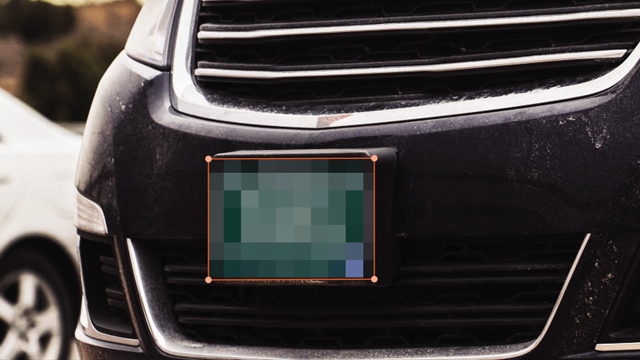
7 b0 Z3 E+ k1 c- g$ FMotion Tracking with mosaic blur9 B5 M( Q3 O4 N
Track an object and add a mosaic blur to sensor or obscure a face, licence plate, logo or more. Support for multi-point motion tracking lets you track multiple points of an object for greater precision as it approaches or moves away from your lens. Even add labels or graphics to tracked items.
) y7 n9 w5 h/ }' c A! k; O; m7 u, C+ d2 i' y f6 P5 H% U
 4 k( v J% c6 J1 Q( m( f2 A- q 4 k( v J% c6 J1 Q( m( f2 A- q
NEW Seamless transitions
* z+ {6 z' I O2 P; \- {Flip, zoom, spin, or whip between scenes with Seamless Transitions that add excitement and energy to your cuts. Just align similar colors or objects to create a smooth and artful transition between imagery.
]: ~4 T. z# m5 U
/ a% y$ w! r; b3 S2 n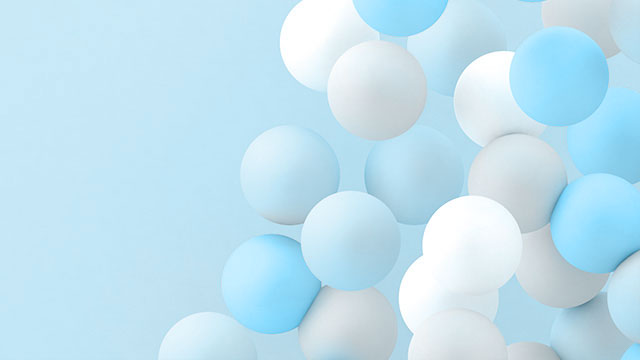 - i5 G) T4 }- U6 D- ? - i5 G) T4 }- U6 D- ?
NEW 3D Motion Objects4 Y. r- u1 c- U3 U% `
Create custom motions with new 3D objects and titling options. Engage your audience and enhance your videos with customizable, eye-catching titles and graphics.
5 E. `2 n5 D% y
6 Z& f: o$ u+ K " A4 R8 ~( u" ^% J v ] " A4 R8 ~( u" ^% J v ]
Paint effects$ S, q7 ~2 Q8 _5 J
Paint the town and transform your next video into a storybook-like motion animation. Drag and drop filters to add cartoon or watercolor-like stylized effects to create the next big animation.: d% n; d5 m' W* J4 V+ Y! e; w! w
' Z6 Q+ b& q) N% u" _$ } - c5 G6 g: c0 r2 g! J& e. } - c5 G6 g: c0 r2 g! J& e. }
Morph transitions! s1 \% D) g1 z8 R( K4 L$ G9 B
Create seamless transitions between clips. Transform a single image, shape or sequence and make cuts or transitions between scenes and merge video so that there is no discernable beginning or end.. q; `7 z$ B Z1 G. f6 v
) r7 Q6 h$ e7 C' B4 M- p. i
Create high impact, action-packed videos" C0 h+ P. |: B' P' N# y

( G- p- N W3 z4 @! DNEW 360 Video 'Tiny Planet' effect: X$ N7 t& {; H/ }
Give your audience a fun perspective and transform your 360 footage to create a ‘Tiny Planet effect’ or Spherical Panorama.+ r0 m8 p5 R8 s! W6 b% l) _
9 `: X, ]3 F9 z. R1 f
NewBlueFX Premium Effects Collection – Exclusive to Ultimate3 q, }% y1 x4 r
Effect & Corrections—Only in Ultimate. Add incredible creative effects and correct almost any video problem with these popular packs from NewBlueFX. Get hundreds of dollars’ worth of professional-quality special effects applications for only a few dollars more with Pinnacle Studio Ultimate.
# c% L. w# o3 d8 X. }$ q* x+ B
! p8 V$ c' f# ^
; K9 q! @- \+ X p sNEW NewBlue Video Essentials 1
9 T2 K9 V1 o+ B! c( ~8 u7 k" MEnhance, optimize, and accelerate your productivity with NewBlueFX’s best selling collection. Enjoy ten highly practical video effects designed to make your workflow more efficient including Bleach Bypass, Day for Night, Skin Touch Up, Fisheye and more!5 {4 \$ d8 `) C& P/ g( B4 M( k- o% t
; Q2 @9 ]1 p3 y9 H a$ e
 / s8 ?% _$ D9 e3 U / s8 ?% _$ D9 e3 U
NEW Blue Film Effects
5 H. Y G: h5 n1 F7 JTransform your digital footage into vintage film stock. Discover the classic looks you need with over 80 presets in five plugins that recreate the look of hand-cranked cameras, dirty projectors, and the unique color and lighting characteristics of aged film stock., O P3 a5 T0 w+ V' O8 ]
3 ]0 H% H0 a- b' [
$ u) V( u* `9 E1 a+ \9 }! J1 INEW Blue Stabilizer
; G r6 j/ b; X1 f3 Y# Q$ lNew Blue Stabilizer makes it easy to produce smooth and steady footage. A powerful analyzer searches through all frames, calculates frame-to-frame motion, and realigns the affected pictures so they look clear and jitter-free, just like the rest of your footage.
1 g( _; i. i! q5 L1 ^! y* n: R! G$ a \- w( t
STUDIO PLUS & ULTIMATE FEATURES
8 C! S( [0 i2 i+ \) O2 N# ZPINNACLE STUDIO PLUS: Edit on 24-tracks with 1800+ video effects. Includes all the power of Pinnacle Studio, PLUS:
! D8 V0 v0 Y+ K9 _. S$ U0 s
& G x$ d* r: Y# ^8 P9 |3 mPowerful video editing with easy-to-use tools8 Q! y" Z& M( M4 w: h( ^

' b3 ~( M; P6 y* y. f* p! G8 `1 G2 YNEW Three- and four-point editing
3 o( I6 h4 |! i+ |5 u. XNot only can you drag and drop your media to the timeline, but now precisely insert clips with new three- and four-point editing. Mark the in and out points of your clip and identify the location on your timeline of where to place them for the ultimate level of flexibility and precision.
9 r% S z. X1 B5 U9 F7 b % t0 _) ^2 r; Y6 c; z8 Z5 G) R1 b5 v % t0 _) ^2 r; Y6 c; z8 Z5 G) R1 b5 v
7 @& D. E2 n4 s" YENHANCED Motion Tracking* X6 {' i" A0 p1 h% B
Put the focus on certain people or objects in your video using Motion Tracking. Add moving text or graphics to track players in a sporting event, or draw attention to particular guest in a room full of people. Mark your object, press play to track its motion and then easily add the overlay of your choice.
4 [4 r g9 a' R7 B3 O
7 V( y2 ^. y) b0 y+ @% A9 {5 p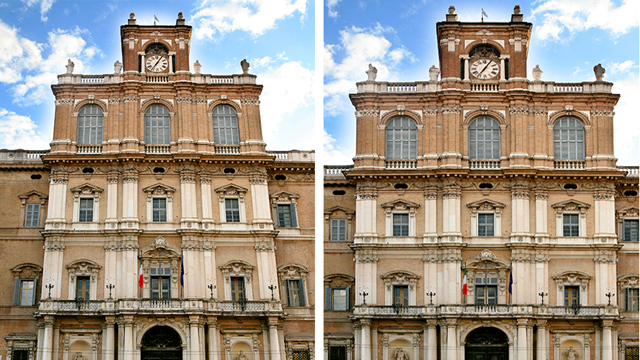 - ?: ^, _+ Q% t- h& Q R( c& E" M - ?: ^, _+ Q% t- h& Q R( c& E" M
Wide-angle lens correction6 H$ z' x( C" Y/ k1 p" X7 N6 K( K
Quickly remove distortion and create pro-like videos. Quickly straight lines that appear to be curved or angled and even straighten the horizon. Make footage feel fluid with the rest of your film and correct lens distortions from wide angle cameras.6 ~6 t4 B" j0 [) V
2 H3 J$ S. e0 {! Q) e9 A, B
$ n: r2 w2 g q. K! X" zTrack Transparency: q: N' `+ r' t) ]- f& I: H) ^, I% c
Add impact to your video tracks and adjust the opacity of a video clip, so you can see multiple clips at the same time, create superimposed effects or custom fade-in / fade-out transitions. Easily control the transparency of each track directly from the timeline.& p K+ x4 X% V( j
6 Q% {' P8 U7 d2 j& ?
* e' m$ k3 U8 j: f0 w+ p a0 ^+ KAudio Ducking
5 q* Z( I# m! n2 ]7 `: X# BBalance dialog and narration with background sound for pro-quality audio. Use Audio Ducking to detect audio or voiceover and automatically dial down the volume of the background sound. Adjust the Ducking Level and Sensitivity for even more control.
7 y$ C9 E1 x) D/ r' _+ n8 @
4 [& ^. [# J5 N6 D s8 HPINNACLE STUDIO FEATURES# S3 K% |" Z/ c. H% j
PINNACLE STUDIO: Edit on six-tracks with 1500+ video effects.
1 @- T, k# Y+ w- v' E# k& Q) DUnleash your creative possibilities
8 J% U* q3 f) w x6 ^ n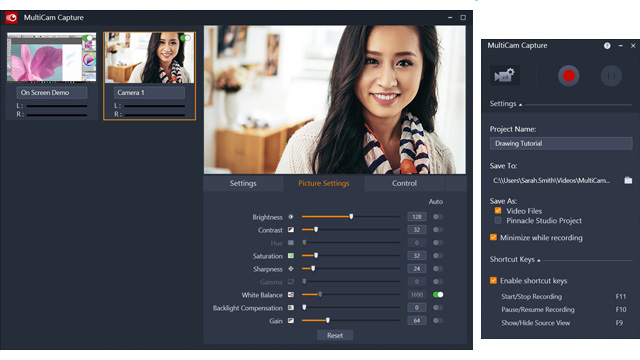
7 w( I) C5 `: D+ U u
; d% y* J" ~# x! R' ENEW MultiCam Capture: Video Capture and Screen Recorder( G( |9 ]4 J" y
Record your screen and webcam simultaneously and create engaging tutorial videos. With unique screen recording software, you can easily capture video, system audio, and microphone sound in a single click and edit them together seamlessly with multi-camera editing.7 w2 ^* b5 Z- W" }
$ K& O( ~ t8 h5 ]7 h' ]; R8 G

1 k! C$ v8 S# K$ lENHANCED Hue, Saturation, and Luminance color controls7 U# F' b- E1 d5 y
Quickly modify or correct color in your production with simplified color grading controls. Shift the colors, and adjust the saturation and luminance on a per color basis. Plus, with Look-up Tables, you can store the corrections and changes you've made to your image(s) and apply your saved preferences to any movie.1 P t1 g: _: b3 m" B' h; G
0 H8 s9 [* r" d2 J, j0 ?1 }% f
 9 B5 ?3 }0 r$ X 9 B5 ?3 }0 r$ X
NEW Selective Color
# i7 e; Y+ d7 Y: ?Bring your focus to the spotlight and highlight a single color in your picture, pushing everything else to the background in black and white. A truly unique effect to add to your next video.
0 j% Y% E& T# L. E4 [; B& }2 ]+ F' I5 v
 , Q0 ?$ H. X, \# G4 J) I) p , Q0 ?$ H. X, \# G4 J) I) p
Split Screen video
" u. e$ h8 O1 r: u2 d, C+ @Show multiple video streams simultaneously with new Split Screen video. Easily drag and drop to create impressive promotional videos or share the highlights from your latest trip! Choose an existing template or create your own with the Split Screen template creator.
* W0 G. ]( _4 F: l
$ d- m& G e+ i: I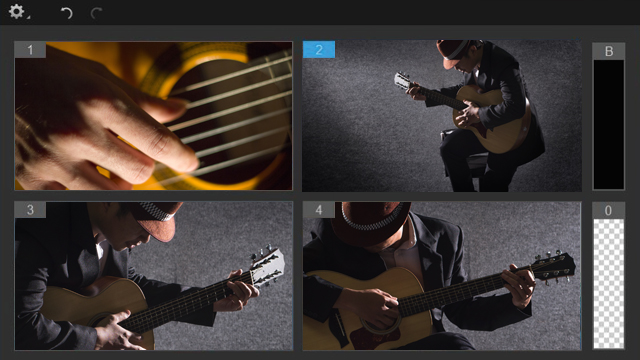 9 P" @3 ~5 s+ [$ L 9 P" @3 ~5 s+ [$ L
Multi-Camera editing/ r |0 v& ^( K+ N! V5 ]5 W8 L7 m. m
Combine footage from multiple devices to create more dynamic videos. Easily align and sync clips with audio syncing or by markers. When you’re ready, select the angle you want to show as the video plays, to create your own multi-camera production.Studio: two cameras, Studio Plus: four cameras, Studio Ultimate: six cameras# v( Q* v9 ^, h/ H. T/ z
' U+ B" w0 G5 g m9 A' A5 B

, x8 f% g7 @% C! ~2 \- }( s' \6 iStop Motion animation b3 `& K3 q$ B5 q6 Y0 w j7 c
Gather your props, plug in your camera and capture your story frame by frame. Control camera settings, see overlay frames, set distances and capture frames automatically or manually from within Pinnacle Studio.
8 v. j4 h, \; w0 C5 y# _" A
5 k: i& Z, h# A/ I' }
- |* L/ n3 |3 G7 |6 ^Green Screen / Chroma Key( R. @4 U" L9 Z+ {; i6 O8 `# d
Superimpose your subjects onto virtual backgrounds with the power of green screen. Adjust how the overlay blends with the background, set a transparent color, and easily swap out backgrounds using the Chroma Key effect.
/ k6 c- r, a- C( b6 x- ]5 C) J2 l' {1 M% H+ o1 x3 ~/ `2 h2 Z

, Y: I; O( U0 s6 v+ o& V; A, DTime Remapping
5 C9 X: c3 E$ u% E+ {4 s% iPlay with the video speed with Time Remapping and easily add slow motion or high speed effects to your videos. Freeze the action or even reverse and replay your scenes. Simply select your clip, go into the Editor, and select Time Remapping to set the speed.2 T; X1 B8 D6 |5 g& C7 i
/ |. \. u8 w4 e. P5 g; C+ S
 l \) l; L* B* o% ?1 \ l \) l; L* B* o% ?1 \
Audio Editing4 N/ T7 P* s% |2 R$ l
Detach or mute audio, or fade in and out audio from your clips all within a few clicks on the timeline. Add royalty-free music to your timeline and have them automatically adjust to the length of your movie with the ScoreFitter music library.+ m u& `5 Z C2 v6 E
9 E8 W" ~2 F; Z) s, I7 |+ yFlexible editing in advanced video editing software
7 }9 m+ d) I+ x5 f8 f% m: H- F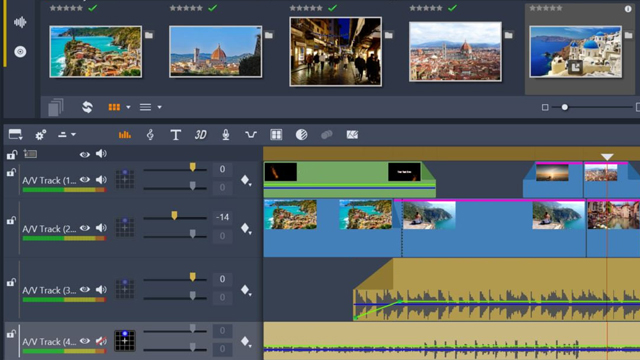
, i! M$ P& ]1 F; E5 v) ]% r) L4 @$ vTimeline Editing
* V! }) T9 p5 E. Y& N& tEnjoy Timeline or Storyboard editing. Easily trim video and edit freely on the multi-track timeline. Create sophisticated picture-in-picture and multi-layer HD effects with frame accuracy and keyframe editing—produce like a pro with the control you need.Studio: six-track, Studio Plus: 24-track, Studio Ultimate: unlimited tracks# \/ V0 e) s; ~3 @
% M# \8 O7 x+ v , s0 W- o, v. R6 B , s0 W- o, v. R6 B
Video and photo slideshows
% H; M0 M N- G- {9 R" q* I9 aDrag and drop your videos, photos, and music, and let SmartMovie, the automatic movie generator, do the rest. Preview your slideshow and edit in the timeline to customize your movie. Or, start with hundreds of Montage video templates with themes perfect for every occasion.) G$ U) r: d1 Q$ X5 s
( @: \ d0 p4 D1 v8 b+ V% c

7 ~' T7 m4 | e, C" H; F h! GVideo filters and effects9 i# s) Q- O; y* y' w. y
Add excitement and polish to every production with hundreds of customizable video effects, animated titles and transitions. Enhance colors, add effects, turn grey skies blue and much more.Studio: 1500+ effects, Studio Plus: 1800+ effect, Studio Ultimate: 2000+ effects5 R/ b3 c! ?1 D3 l
$ J' v! t3 t- n* t5 F/ j, \/ LMake quick edits with precise video editing2 u9 p% z+ d& Z

# D+ P' ~, _6 g' q) ZZoom, Crop and resize video
: S1 E+ O; A6 P y3 t& dAdd motion to your still images or videos with simple controls for Pan and Zoom. Or, layer clips and create a picture-in-picture effect, or crop video directly in the preview pane!
- D* g( o- E/ T; p& D, E* O8 w" w9 h& p

9 p* b( g1 g+ q# y4 j" KQuick fixes for common problems6 q, S) ^$ {2 R
Crop and rotate video or enhance color with Pinnacle Studio. Edit footage, apply quick effects, and even eliminate red eye from your photos and film!
P& {4 t# z$ \+ B3 I# b8 Q
0 Z( |) ]( A* c& g. G& l C ; d+ _0 V, r! q2 e) ]; s- e8 R ; d+ _0 V, r! q2 e) ]; s- e8 R
Titles and overlays# l0 H. A3 F5 w$ Z. z
Add titles to your photos and videos, or overlay graphics on your clips. Create custom titles with animations and motion and try your hand at the 3D title editor.3 s" l, V- v1 @& q, }: N
4 G8 o: a) S& K0 w# S8 I0 E
 / a4 ~- f6 N2 C0 u. X+ w0 [ / a4 ~- f6 N2 C0 u. X+ w0 [
Create templates
* a8 V* g& Y3 I0 xSave your finished projects as templates and fast-track future work. When your project is complete, you can go to ‘File, Save Movie as Template’ and easily replace media with placeholders.; j+ c2 E" I( K+ `( h
N8 R! I* t" X+ s2 w/ N. `3 CShare your video with family, friends and more!
9 W& p) d1 }, O4 q / E9 G3 r, B! v / E9 G3 r, B! v
Upload directly to social media
! P! c% P, w' u$ [; q) z% IUpload your video to YouTube, Facebook, Vimeo, and Box directly from Pinnacle Studio.Export to popular formats and device
+ i P+ @: z" ?; X. i/ p- fExport to popular formats to playback on your favorite device—with full support for Apple and Android devices, game consoles, and more.ENHANCED Burn to disc0 O; w/ @7 j; o" ]4 V
Author DVDs with customizable themed menus, chapters, and music.Studio: 20+ Templates, Studio Plus: 50+, Studio Ultimate: 100+
- W0 J( L8 Z" _4 G, G& {- O/ Y1 A5 N J$ d8 v" R
Powerful video editor with customizable controls
, g5 o" G- [4 C3 [! G2 w& a
A s- b# V' x( D. U3 UKeyframe based effects, g0 t3 z/ ] V6 r. V
Apply video effects exactly how you want to—use keyframes to control every detail of your effect from start to finish. With unparalleled precision and control, you can edit video on an unlimited number of tracks. Pinnacle Studio brings you power, precision, and the control you crave, to bring your video to life in ways you only dreamed of.5 ]' y g7 J& H( C- f: L/ u
* u! \6 @ o/ h; r, }2 v3 C
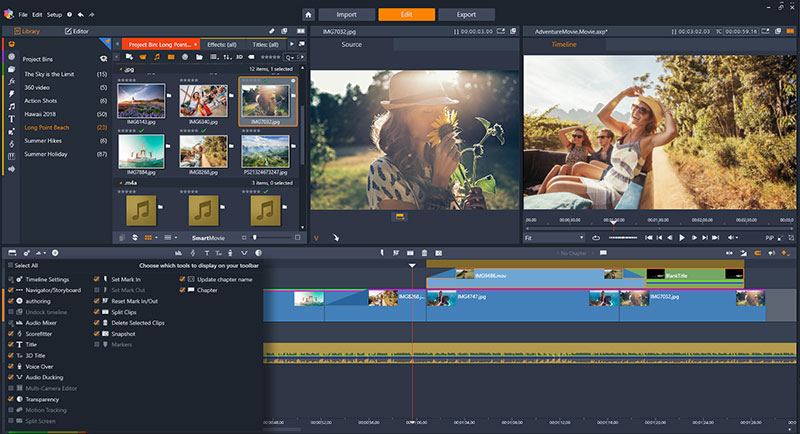 % l4 \9 J' B4 s+ ^5 Y+ X% l % l4 \9 J' B4 s+ ^5 Y+ X% l
Custom profiles
7 U& c4 x( \! q4 a/ \; cCustomize your workspace and easily create custom shortcuts to edit work your way and streamline your workflow. Create custom profiles and adjust screen resolutions. Customize your workspace and set quick access points to the tools you use most.
- k; Q$ {' n9 {" t4 o: g) E' L) U k; m# A8 a, x* r

2 T! H5 s- X) x* l' uDual monitor display
+ Z, b5 m. C) l* q4 o6 t! lExtend your editing across dual monitors with new detachable windows. View the library, preview pane, and editor mode simultaneously with new dual window controls. Even detach windows to work seamlessly across multiple screens.( V6 M' i4 y, r ~0 Y4 L
4 X" K4 Y; S2 u$ S
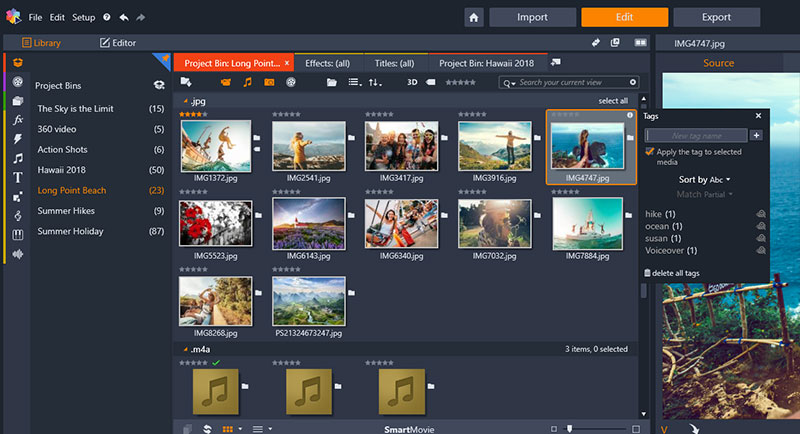
& ~! C/ E5 }$ \4 |Organize your media
$ b T p5 _, T% k' g8 e7 }Organize your media in project bins and with a simple right-click, add your most-used effects to your favorites section.
7 x$ A* B4 f0 }
$ F+ }; D4 n* F9 g : q) T P! d" h! k9 K8 c2 @ : q) T P! d" h! k9 K8 c2 @
Robust performance1 p& R0 E4 d* p& x% i
View results sooner with native 64-bit architecture that lets you make the most of your PC’s processing power and memory. Enjoy faster multi-track rendering and better file handling.
- D1 N# w! C1 Y$ `, E
3 V1 q( I/ E! ^2 c* @ ~Dramatically broaden your video editing toolset0 g! S" [% I9 o. A
Whatever your video passion, talents, or interests, Pinnacle Studio delivers a collection of complementary powerful applications to satisfy all your video editing needs to delight your audience. Pinnacle Studio includes:) s7 g ?. U* J/ s' J* W
: B8 F8 k) I# E6 { H" M
. G1 m6 g2 d! O
Pinnacle Studio 22 Ultimate - V5 _- H+ ?) I' {6 T7 b
Harness the power and creativity in NEW Pinnacle Studio 22 Ultimate, a fully-loaded, advanced editing suite with pro-caliber tools and features.
/ Y, a' N* h, {4 t- n | 2 V: L j8 k: `- _% a8 A2 S
+ j; I7 X, D+ B4 r) [8 s! r0 e4 n1 n5 F* D. ?' x* N
MultiCam Capture Lite video capture and screen recorder
2 e) b1 V6 L. V" w& j( ^+ dRecord your screen and webcam, capture video and audio, and create engaging how-to videos.
( o$ y7 h! ~" R# k | 5 Q- P0 Z% M C3 x3 b1 F
Pinnacle MyDVD ' F* W, U9 ~9 ]* z9 Y) Q
Burn your video projects to DVD and AVCHD with 100+ customizable menus, submenus, chapters, and music.
6 B1 O0 U8 g+ o2 p | 6 _+ t5 l+ U5 q) o. {* t
3 w' ^" @) X' x) m1 k8 G
1 ?/ w& e/ C$ H1 `NewBlueFX ! @5 Q$ L# Z* ?3 j
Add incredible creative effects and correct almost any video problem with premium effects from NewBlueFX—exclusive to Ultimate.
0 ^$ t( R. y( m |
( z' U) { k* O( I$ x. {0 t
& ?5 P1 F! n5 P( p* D6 L* c- }
List of changes* S" K1 x: @+ p# ?( E) ]/ n
Pinnacle Studio Patch 22.3.0.377 June 19, 2019 * v( e7 j' C5 Y) s3 C2 J; v
- "L" key will start in 2x and then 4x, etc.) N' F. P; u) T' C
- Color Grading preview is black / wrong frame / previous project, and PS hangs: P% j! l$ x$ {. e* g
- Side effect of J-K-L hotfix appears in Titler, Exporter, text entry in areas of Edit mode" s( T& ~ |- j0 I; Z# ]
- Color Grading preview displays wrong frame, if variable frame rate video e.g. iPhone
3 G! B8 K3 a6 P3 }! T/ t- Some videos flicker during playback, after applying LUT
: W$ o& T' y# Q3 [$ z( Z- Retain 4K format between PS and Split Screen
. }( j7 ` f8 c- Color Grading will not apply to the selected clip until CG parameters have been changed9 o6 `3 E. R! ^& a F9 U( R0 Z
- Can remove Color Grading from selected clip. b! t* J9 t& v/ K8 O
- Color grading preview shows message "Selected clip displays here" when playhead is on an unselected clip4 @# n, F# |$ U, F
" S' I$ t M3 D& J2 ?0 l# kPinnacle Studio Patch 22.2.0.325 April 01, 2019
! R7 O5 h/ [9 `& ]- Requested: Show keyboard clicks in recording 7 T+ i8 T9 f6 n; C
- Time Remapping: Distributed Audio (Improve the audio remapping quality) 6 J0 r! b* X+ D* N3 z* Q
- Add a preset for Samsung Gear 360 4 l5 Y. Y* Y0 h, F* ~
- If you’re a set for CUDA, do not play. 3 _. v# ?0 u( u- W5 H0 G
- Split Screen the Shape tools Improvements 4 W* q- D$ L5 ~% j/ j9 {% S+ e
- Add option to Prevent pan & zoom stay Within the video / image area
- V( L7 g' f8 B. z% N2 a8 R- Add Zoom to standard formats 8 b4 p8 L7 N+ N2 @2 `4 Y+ n* ]* D
- Add countdown to on-the-fly conversion and capture
" W7 w! y0 K4 o" o- Edits to the HFX transitions do not Appear on the timeline - q; l1 Q, H4 ?
- Montage "Paste to Drop Zone" results in empty preview $ R( G6 h1 A. [5 F
- PS22 Selective Color: Radio buttons for Preserve / Remove, instead of Reverse checkbox (screenshot)
3 F! E7 D% K3 p- save profile The Web upload the -: auto the populate the Export file name, metadata download by provider to the Title field 7 b* v- Z2 m+ e2 I- t! z; b
- NBFX Stabilizer "the Analyze" button missing from PS Editor
6 m, ?( F1 d" F* _( a- Requested: the Color Selective, Individual colors control
i1 P2 }, e' p3 K- green line and Corrections radio Remains the after the reset; need a trashcan button to remove all 9 m3 ?2 Y2 m8 o9 }$ @
- "Hidden" effect in Dutch installations
' D% a( _9 j0 [& ], k$ {1 C- Estimated export size is incorrect . s" s. c- ]3 J( ^1 w, v* B) k
- Time Remapping: Clicks / Pops when Hold Pitch + (a little) Stretch
( e& H0 l5 s5 L- Request: Copy and Paste 360 attributes
% i: w, C4 C$ f- Requested: Bulk Paste Effects of, and Corrections radio (Partially updated) + U. T, m9 |5 r; l J$ X4 Q
- DV (the HDV) camera not Recognized in 21.5, works okay in PS20
$ o/ C. X2 H* E4 z# Q- Bin by Project "By Group is" unexpectedly reverses1 b* Q% Q' V. H+ c; l$ I4 \2 g9 `
- Delays opening Exporter - windows hourglass, reports of delay up to 2 minutes ! s, c5 J6 @( q: L. L
- Add bin directory options to Share the VS and PS the Export
; Q* Y! f: ^% ^# d4 N2 Q$ v- Shortcut keys for 3-4 point editing
; k% ^* o) d3 O/ \- Not all Scorefitter tracks are displayed in library
/ t7 C u3 z$ u$ d8 }1 d: c8 [- Requested: duration is separate settings for 3D the Titles and the Legacy the Titles in PS the Control Plesk Panel ( S# w, f- `& T2 _) z
- with in 3D Titler, the workspace is the Same | color as with the the the UI
# L$ G" Q9 Y! d! ^3 C% D' R- Request: "Hide Event Used Clips" in Library then
3 l- B& h; ~+ x+ B: P0 y9 e E- 3rd party the plugins not working in PS22 4 S& \% Y+ ]& E# ] c* e7 U. L
- Keyboard Shortcuts for TL mode switch statement
9 I# |) y% {- g5 a5 C- 3D Ler work "Current Current doesn't doesn't doesn't Tit Tit Tit Tit Tit Tit Tit Tit Tit Tit Tit
9 n+ |& |$ Y# M4 p- Request: for When the Legacy Authoring "the Enable" is gray, the add text "Switch to Edit Have to the enable" % }0 O& Y6 }1 j, L8 c" _
- Expand list of LUTs to beyond current max of 10
}+ M0 S) t& E9 z- After applying time freeze to middle of clip, head meat is no longer available - screen capture
- F* w! j1 w" r% R% {- by Project Bins: each the add of new files is, default ordering Seems to the BE random 3 [9 t& n8 g& ~
- Control Plesk panel items are truncated
* f5 x' q; X' h# D! g0 P- Marker panel is of too short, truncates fields
A" Y6 D m' [( U' P- S3 J- Switch for legacy is transition behavior - the Options: Overlap, or the Maintain the Timeline
) u& d- [2 B6 E- e1 n* U9 \4 k- Unwanted the freeze frames the when 2 @+ f" t( `5 _+ N" }
- TR transition is not present. - New transition category: “Most Common” (just below Favorites) - include Fade to Black and Cross Fade.
3 F5 B. c9 ^( g! G. |" ]- If you’re looking for a clip, you can’t get it. work, just a few
T0 I+ n! {, M- Transition options different, context menu items gray depending if drag left or right to create, or Align = End / Center 3 S4 {, Y0 }8 Y$ s8 V, ]# y0 }
- Roll tool scrolls to the start of the project 7 o; F% f+ N$ P' c1 @
- PS crashes 100% when switching between these two projects Up Need a user - switch statement to check the disable the Smart, or just change how <br> we offer the Smart / w* R4 Z1 {5 V6 H
- "Re-for Always the Encode" checkbox Central the exists the multiple places
/ I. j+ L& @4 w8 b- Correction for the Replace-Mode, in French
1 V; I' s, M# Y7 u+ W7 W+ p- Morph Causes a crash That Prevents PS from reopening
6 b3 y5 t7 [! f8 q( B- "Stay with In the the Frame" checkbox Central pnz Needs in the fix grammar
' ^5 a' r9 ]- f2 h3 U4 m: p- Split Screen: the pre-trim level of clips in Library then the when the lost is Used in the split screen
8 ~7 M( L/ E) T9 F3 D% P" O- Regression: the Template previews incorrectly, and context The menu item is missing # |6 }' h0 D! `8 n! a: I5 }- U' [
- Effects-> and Corrections radio ( the Audio) -> De-Esser, "of HF only" checkbox Central CAN not checked only the BE
6 i/ [5 v7 q- x- Pan and Zoom Needs space for Between handles, and edge of window & e5 k/ u; j2 R$ v5 A- o; ^& f
- Requested: contrast on the timeline horizontal scroll / zoom bar 4 j( _7 L1 {7 _, u0 q
- Move "Hide Event Used Clips" to the above bar icon 3 w' [% t# `0 J( z
6 Y8 \7 [2 B" E7 E8 t5 p$ ZPinnacle Stduio 22.1.0.246
$ a! f- m% ]5 n- g- Rename bins was badly working7 s5 { Y& \. ?+ h
- Image distortion of webcam capture; ]0 c ^+ H: I2 n H) r; O
- Export of a clip/scene directly from library is now possible* F* t* ~, d) Q8 x
- Edit option for Selective color is now available after right-click pink line
5 p9 h1 o5 x J3 u$ l4 _5 b$ ^- Edit / Delete option is now available in context menu( Q! p) _8 W: v+ x2 Y
- Export to Facebook is removed
3 H/ \4 k4 X3 P4 W- Navigateur/Storyboard/Menu: empty list if timeline is undocked
6 W$ K; D- k5 D- \" I- Transitions: black frames, ghost frames, in/out different UI, name of transition is now displayed when mouse hovering, duration counter correctly updated, audio keyframes can be added under transition, missing transitions in projects imported from PS21) r \' b) O2 h9 f6 U
- Several bugs with Color grading: display, RAM leak with Win7
2 Y6 O2 f* W6 ?; `- Fonts added in Windows are not available in 3D Titler/ {8 k6 U6 h. L) S: Q) j
- Time freeze: audio is muted if a title is present* S, z- a5 u" C, S1 W6 x8 M6 N
- Splitscreens: Studio is crashing is position values are greater than 50 a% @/ l1 E' M, Y# O% w
- Morphing transitions editor is now working
3 r- _# G# K2 \- Studio becomes unusable (big lag + several preview issues) on long projects and/or a lot of assets used
: r# T! y0 M) Q4 g) {- Special characters in export name => warning is displayed
* _4 u& I. e) t. F- `* p- Two 3D titles with transitions: Studio freezes, BGRender.exe must be killed in Tasks manager
j( t. k2 |$ ?* i
/ ~" w9 g% ?6 i7 t4 y$ ^22.0.1.199
) K4 S8 _' |- ?8 o( h" qFirst release
; P/ t3 V6 y7 O2 x0 m& F2 g* l& `' l
System Requirements
8 ?4 a; _; d# J$ b9 d) x' ^- Internet connection required for installation, registration and updates. Registration required for product use.
" m* Y2 h$ u5 L- 64-bit OS required: Windows 10 recommended, Windows 8.x, Windows 7! i9 j; M9 F1 ]. |# R
- Intel Core i3 or AMD A4 3.0 GHz or higher ◦Intel Core i5 or i7 1.06 GHz or higher required for AVCHD & Intel Quick Sync Video support
1 n% G4 K4 S) N0 j' y- Intel Core i7 4th generation or later or AMD Athlon A10 or higher for UHD, Multi-Camera or 360 video* T# A) B$ k6 F4 r: ?
- 4 GB of RAM or higher, 8+GB highly recommended for UHD, Multi-Camera, or 360 video) q! P' ~' _0 S7 n: w$ s
- DirectX graphics device recommended: ◦NVIDIA GeForce 700 series / Quadro 600 (Fermi-based) or newer (CUDA-enabled required for CUDA support) * i* r% V. {* ~& Q, D1 i+ f. h
- ATI Radeon HD 5XXX series or higher* i8 @- P1 h0 v2 C) x, ?% M
- Intel HD Graphics from Ivy Bridge or higher
& k& }' A0 p( y2 `7 q- HEVC (H.265) support requires Windows 10 and supporting PC hardware or graphics card3 p, e4 d4 g/ K
- 3D Titler requires and DirectX 117 v( j3 g, u! j) v$ X& c
- Minimum 256MB VGA VRAM, 512MB or higher recommended; V; U. h- ?, {% A
- Display resolution: 1024 x 768 or higher; A, o1 B1 p# f4 t2 |* S- G5 s
- Windows-compatible sound card (multi-channel output required for surround preview)
/ a3 h6 r1 V+ S! _- 8 GB HDD space for full installation# Z0 X$ z' s) \$ N) s* M- \' K4 c
- Digital Download available if DVD-ROM drive not available for installation' K( v3 W( m, l! g! m" y1 |, J# z
7 ~, k6 Q: F: `! q4 T) Q
Import Formats
/ R- i# x) J+ A9 `0 _. ]! j- Video: AVCHD, DV, HDV, AVI, MPEG-1/-2/-4, Flash, 3GP (MPEG-4, H.263), WMV, Non-encrypted DVD titles (incl. DVD-VR/+VR), MOV (DV, MPEG-4, H.264), HEVC (H.265), DivX Plus MKV (*), XAVC, MXF, DVCPRO HD, XAVC S, GoPro LRV. \! D, M6 ]( h9 Z, c( l% D2 D
- Audio: MP3, MPA, M4A, WAV, AMR, AC3, AAC, Vorbis, WMA
' _/ n5 w* V6 J3 a( I. Q3 v- Graphic: JPS, BMP, GIF, JPG, PCX, PSD, TGA, TIF, WMF, PNG, J2K2 g1 ?1 |6 [ h% f, O
" Q! V) g8 d& ]2 kExport Formats0 M5 a+ ^0 d$ |0 M
- Disc: AVCHD, DVD (DVD-R, DVD-RW, DVD+R or DVD+RW, dual layer)( _- P5 Z% k/ E, p
- Video: DV, HDV, AVI, DivX, WMV, MPEG-1/-2/-4, Flash, 3GP, WAV, MP2, MP3, MP4, HEVC (H.265, H.264), DivX Plus MKV, JPEG, TIF, TGA, BMP, XAVC S) j( _. U! @" x* }. ^$ m5 m) C" S/ K
- Audio: Dolby Digital 5.1-channel I5 U4 W5 e6 a3 _0 ^9 P: Q
6 v# b, E7 N9 ]+ R2 L5 K( xAccessories
- a6 H0 x q3 k5 d7 J- DVD burner required for creating DVD and AVCHD discs5 C/ ?1 K: f! p: q+ d
- Blu-Ray burning requires purchase of a separate plug-in from within the product
8 y; V* @+ q6 s3 P: C, Q/ w; Z. F7 [) g+ x2 z1 K
Supported Languages# S" L# X( c- D$ A! O8 V0 r
- Czech, Danish, Dutch, English, Finnish, French, German, Italian, Japanese, Polish, Russian, Spanish and Swedish,Chinese(Localization)
/ p8 s5 t3 U0 q$ U6 j5 f2 k( p4 U# X
- i J5 c7 S5 _6 ^/ F; C# N0 k
( D" s+ A; q3 J0 \# C
5 E8 z: r! `3 K4 ^* T% j8 P- l% A) ?5 H
1 d. U: z: N# c4 h1 q
Download:
+ E+ [$ M; k" v: I o0 wPinnacleStudio_Patch_22.0.1.exe
# n7 j q) V- d" e7 ^$ i5 ?PinnacleStudio_Patch_22.1.0.exe" U7 K2 g: { @
PinnacleStudio_Patch_22.2.0.exe
, u7 W: o y+ FPinnacleStudio_Patch_22.3.0.exe
9 j, E+ Q1 s; o0 w3 k' R o' l% }- a- _3 Y9 A/ C* k) m
http://cdn.pinnaclesys.com/Release/webinstaller/PinnacleStudio_22/patch/22.0.1/PinnacleStudio_Patch_22.0.1.exe( O4 M( b" R5 Z' k- f _& R
http://cdn.pinnaclesys.com/Release/webinstaller/PinnacleStudio_22/patch/22.1/PinnacleStudio_Patch_22.1.0.exe0 t( |- [- h% t8 p1 t4 N9 h
http://cdn.pinnaclesys.com/Release/webinstaller/PinnacleStudio_22/patch/22.2/PinnacleStudio_Patch_22.2.0.exe
' P1 k9 `% y- Dhttp://cdn.pinnaclesys.com/Release/webinstaller/PinnacleStudio_22/patch/22.3/PinnacleStudio_Patch_22.3.0.exe) L v" e( U" D) Q# A/ J
http://cdn.pinnaclesys.com/SupportFiles/Studio_22/PinnacleStudio_Patch_22.1.0.exe/ E# ^7 o; @' U. |- y
http://cdn.pinnaclesys.com/SupportFiles/Studio_22/PinnacleStudio_Patch_22.2.0.exe
+ K A: U7 `$ m# P1 j, t
o4 z! e& B; I1 D0 CPinnacle Studio 22 22.3.0.377 中文汉化包第一版..exe 7 t4 x& m6 V8 ~" v
Pinnacle Studio 22 SP1 中文汉化包.exe
/ d6 {& O/ s2 F) n- }Pinnacle Studio 22 SP2 中文汉化包.exe& e5 ]- G. e8 Z: g$ z4 B4 w3 D
( G" a: `- Y" |* m) h
7 M) x) h3 }' o9 V6 y* v7 W
(访问密码:702844); j) L& M( ]( l0 b4 R
|